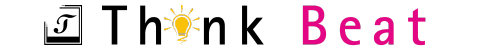As organizations grow, so does the complexity of their data. Managing data analytics at scale requires solutions that are robust, secure, and flexible enough to support multiple teams and departments. Multi-tenant architecture in Power BI offers an innovative way to ensure seamless data access and optimized performance for large enterprises. In this article, we’ll explore what multi-tenant architecture is, why it’s crucial for large organizations, and how to implement it effectively.
What is Multi-Tenant Architecture in Power BI?
In large organizations, managing data analytics involves more than just providing access to reports. It requires a structure that can support multiple users and departments while maintaining data integrity and security. Multi-tenant architecture in Power BI is designed to address these challenges, making it a cornerstone for scalable analytics solutions.
Definition and Key Components
At its core, multi-tenant architecture refers to a system where a single instance of Power BI serves multiple groups (tenants) within an organization. Each tenant typically represents a distinct department, business unit, or external client, with its own data and security needs. Key components of this architecture include:
- Shared Infrastructure: resources like data models and visualization layers are centrally managed, reducing duplication and maintenance overhead;
- Isolated Data Layers: each tenant’s data remains secure and separate, ensuring compliance and data integrity;
- Tenant-Specific Workspaces: Power BI workspaces are configured to meet the unique needs of each group, while still leveraging shared resources.
Differences Between Single-Tenant and Multi-Tenant Models
The primary difference between single-tenant and multi-tenant deployments lies in how resources and data are managed:
- In single-tenant setups, each department or group has a completely separate instance of Power BI. While this can simplify data isolation, it also leads to duplicated resources and higher operational costs;
- In multi-tenant models, resources are shared across departments, but data is securely separated. This approach improves resource utilization and scalability, while still ensuring data governance and security.
Benefits of Multi-Tenant Power BI Solutions
Adopting a multi-tenant Power BI architecture offers several significant benefits for large organizations:
- Scalability: easily accommodate new departments or business units without duplicating resources;
- Improved Data Governance: centralized control over data access and permissions, reducing the risk of unauthorized data exposure;
- Cost Efficiency: lower infrastructure and maintenance costs compared to managing separate Power BI environments for each department;
- Enhanced Collaboration: shared models and reports enable faster insights and better decision-making across the organization.
Why Large Organizations Need a Multi-Tenant Power BI Strategy
As large enterprises and public institutions continue to expand and diversify, they face unique challenges in managing data and analytics. A multi-tenant Power BI strategy provides a solid foundation to meet these demands, ensuring that analytics can scale seamlessly while maintaining security, compliance, and cost-effectiveness.
Managing Data Access and Security Across Departments
One of the biggest challenges for large organizations is balancing data access and security. Multi-tenant Power BI solutions address this by allowing role-based access controls and workspace-specific permissions. This means:
- Departments have the freedom to explore and analyze their own data while sensitive company-wide data remains protected;
- IT teams can confidently manage who sees what, ensuring that each tenant accesses only the data they’re authorized to.
Supporting Scalable Analytics for Diverse Business Units
A multi-tenant architecture allows organizations to support diverse analytics needs without duplicating efforts. Different business units – from marketing and sales to finance and HR – often have distinct data models and reporting requirements. Multi-tenancy ensures that:
- These unique needs are met within a single, scalable Power BI environment.
- Shared resources (like dashboards and dataflows) are leveraged efficiently, reducing overall complexity.
- Each tenant can quickly adapt and innovate, driving faster insights and decision-making.
Optimizing Costs and Resources with Multi-Tenancy
Cost optimization is a top priority for large organizations. Multi-tenant Power BI solutions help streamline costs by:
- Eliminating redundancy: No need to pay for multiple separate Power BI environments – tenants share a common infrastructure.
- Maximizing resource utilization: Centralized data models and services reduce the need for separate licenses or duplicated datasets.
- Easing management overhead: IT teams spend less time managing separate instances and more time enabling business insights.
Key Considerations When Implementing Multi-Tenant Power BI
Implementing a multi-tenant Power BI architecture requires careful planning and attention to detail. Large organizations must address several critical factors to ensure a secure, efficient, and compliant environment that supports diverse business needs.
User Authentication and Role-Based Access
The foundation of any multi-tenant solution is robust user authentication. Power BI integrates seamlessly with Azure Active Directory (AAD) to provide single sign-on (SSO) and role-based access control (RBAC):
- SSO simplifies user login, ensuring a smooth and secure experience across departments.
- RBAC allows precise control over which users or groups can access specific datasets, reports, and dashboards.
- Audit logs and activity monitoring provide full visibility into user actions, supporting compliance and security.
Data Isolation and Compliance (e.g., GDPR, CCPA)
Data privacy regulations such as GDPR and CCPA make it essential to isolate and protect tenant data. Key strategies include:
- Workspace separation: Assign separate workspaces for each tenant to ensure data is stored and accessed independently.
- Dataflows and datasets: Carefully design shared vs. tenant-specific datasets to prevent cross-tenant data exposure.
- Compliance frameworks: Leverage Power BI’s security features and integrations to meet stringent data protection standards.
Performance Optimization and Resource Management
To deliver seamless experiences across tenants, large organizations must optimize performance and manage resources effectively:
- Capacity planning: allocate the right amount of Power BI Premium capacity to handle peaks in demand without compromising performance.
- Efficient data modeling: use aggregations and composite models to balance performance and resource usage.
Comprehensive Microsoft Power BI Services for Multi-Tenant Deployments
Building a robust multi-tenant Power BI environment requires more than just architecture—it demands specialized expertise and tailored services. Partnering with Microsoft Power BI consulting experts ensures that your implementation is secure, compliant, and fully optimized for your business needs.
Power BI Development and Implementation Services
Achieving a successful multi-tenant setup requires careful planning and hands-on support. Power BI development and implementation services help:
- Build efficient data models and visualizations tailored to each tenant’s needs.
- Implement automation and data refresh strategies to ensure real-time insights.
- Customize dashboards and reports for diverse business units, empowering users with actionable analytics.
Ongoing Support and Managed Services for Multi-Tenant Environments
Even the best-designed multi-tenant environment needs continuous monitoring and improvement. Multishoring’s comprehensive Microsoft Power BI services include:
- Proactive monitoring and troubleshooting to maintain high availability and performance.
- Regular updates and enhancements to support evolving business needs.
- User training and adoption programs to maximize the value of your Power BI investment.